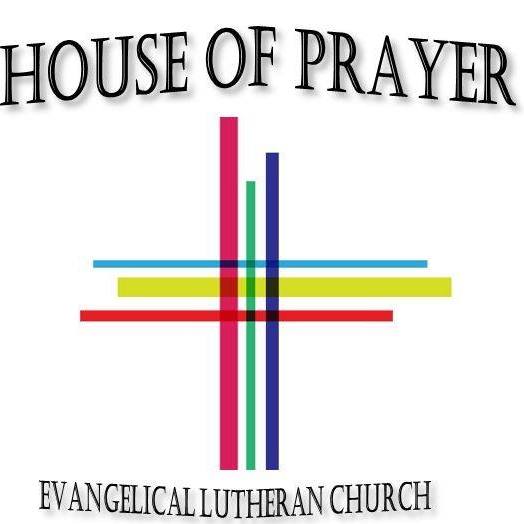Giving
Thank you for contributing to our mission at House of Prayer!
“You will be made rich in every way so that you can be generous on every occasion, and through us your generosity will result in thanksgiving to God.” 2 Corinthians 9:11
GIVING OPTIONS
1. One-Time Electronic Offering made from your
- debit card
- credit card
- checking account
- savings account
via the secure online platform VancoFaith (form below).
2. Recurring Electronic Offering
You decide the amount and what day(s) of the month the payment will be debited from your account)
Two options:
- Create a Vanco account, by clicking on the Sign In/Sign Up button listed above. Follow the on-screen instructions to create an online profile. Or…
- Contact the church office to sign up via a paper form.
3. Vanco Mobile App
- In the app store search for “Vanco Mobile”
- Search for House of Prayer by name or by zip code (58504)
- Establish login credentials and follow the sign-up instructions
4. Mail-in your check or send a Bill Payment check to:
House of Prayer Lutheran Church
1470 S Washington St
Bismarck ND 58504
* the form below is embedded from Vanco and can also be reached here: myvanco.com